LiveWriter For The Win!!
by Bubba
This tool is awesome! Well, for me anyway!
As anyone who is familiar with the Hines57 sites will realize, we recently made a massive change to not only the look and feel, but also the underlying engine(s) and hosting. Part of this change was moving to WordPress for this blog.
I enjoy writing, and blogging comes somewhat natural to me, but the niceties of MS Office have ruined me. That is, I like cut and paste, I want images in my content and I want them in a certain place, the whitespace needs to make me happy.
Typically, this is somewhat difficult to do given a web interface, a text box, the need to upload images separately – yada, yada, yada. Enter Windows Live Writer.
First, I Googled “offline blog editor” and quickly realized that there were two major players, BlogDesk and Windows LiveWriter. Then I thought, “Hey, I need this to work with WordPress!” I went back and threw WordPress into the search, and was surprised to see that Windows Live Writer continued to come up! Having read about Windows Live Writer earlier this summer, I decided I’d go check it out.
Lo and Behold, it supports WordPress – and it supports it pretty dang good from my perspective. Seriously, I simply downloaded and installed it. Upon running, I provided the URL for my site, along with login credentials. Then I wrote a post, with an image in it, and hit submit.I cried that the Blog didn’t support images, but if I would provide an FTP directory along with credentials and subsequent URL, it would manage that for me. Which I promptly did – and POW! Things just worked! I know, the tool has the word Microsoft in front of it – you didn’t expect it to just work, did you. Frankly, neither did I – but it does.
After mentioning the tool to Tommy he decided to give it a whirl. He hit a few more bumps in the road than I did, but then he also appears to have attempted to click on more of the bells and whistles than I did. Ultimately, I must say, if you write for a blog and aren’t using an Offline Editor – you need to. If you are using an Offline Editor other than Windows Live Writer – you need to take a peak at Windows Live Writer, it’s just that nice.
Recommended Posts
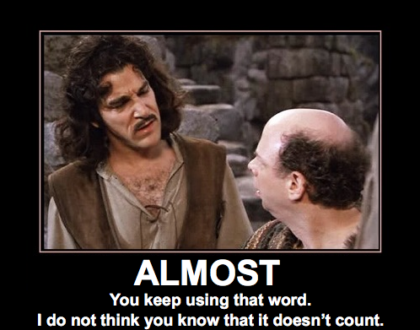
Why I Love My Job
December 14, 2017
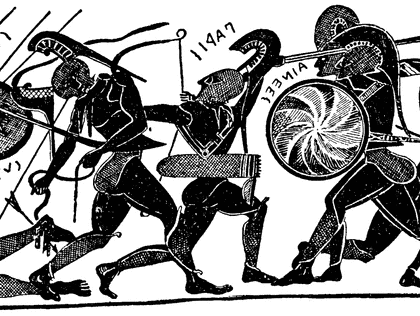
Liberty & Oppression
September 25, 2017
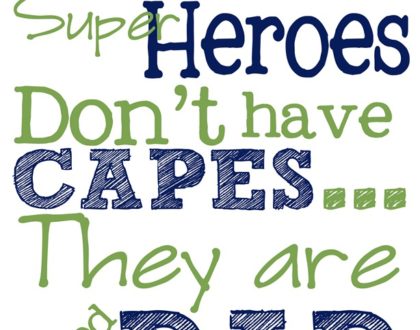
What is a Father?
June 19, 2016
As a note… I didn’t have to set up http://FTP... it worked out of the box with my WordPress.
[…] experiance with LiveWriter – http://blog.hines57.com/?p=154 […]